How to scale monitoring services as my business grows?
As your business grows, scaling your monitoring services becomes crucial—did you know that a staggering 70% of businesses experience downtime due to inadequate monitoring, costing them thousands of dollars every hour? This step-by-step guide will equip you with the strategies needed to enhance your monitoring capabilities efficiently, ensuring that you can keep a close watch on your operations and swiftly address any emerging issues. By implementing these scalable solutions, you can not only safeguard your business’s performance but also streamline growth and maintain a competitive edge in an increasingly digital landscape.



Assess Current Monitoring Needs
Evaluate your current monitoring setup by listing all metrics and services currently tracked. Document the performance indicators, uptime statistics, and any alerts your system generates. Identify gaps by comparing your current metrics with industry standards or best practices.
Understand the limitations of your existing system by assessing any missed alerts or untracked services. Gather input from team members by conducting surveys or meetings to discuss their experiences with the current monitoring approach. Ask for suggestions on additional metrics or services that would enhance visibility and performance. Use this feedback to create a comprehensive list of monitoring needs that will guide your next steps.
Choose the Right Monitoring Tools
Research monitoring tools that align with your business needs by identifying the specific areas you want to monitor, such as performance, security, or user experience. Make a list of essential features that your team requires, and prioritize them based on their importance. Evaluate both on-premise and cloud-based solutions by considering how each option fits into your existing infrastructure. Check for scalability to ensure that the tools can grow with your business and accommodate future demands.
Select monitoring tools that offer robust integration capabilities with your current systems and applications. Look for user-friendly interfaces that minimize the learning curve for your team, allowing them to start using the tools effectively right away. Compare different options by reading reviews and conducting trials to see which tools best meet your criteria. Engage your team in the selection process to gather feedback and ensure their needs are met.
Implement Automation
Automate monitoring processes by identifying repetitive tasks within your workflow. Analyze the current monitoring activities and pinpoint areas where manual effort can be minimized. Utilize automation tools that offer features like real-time alerts and scheduled reporting. Set up these tools to track key performance indicators and notify your team of any anomalies or significant changes. This way, you ensure that your team is always informed without having to sift through data manually.
Implement data collection systems that automatically gather and organize relevant metrics. Choose software that integrates seamlessly with your existing platforms to streamline the flow of information. Configure these tools to provide regular updates and insights, allowing your team to dedicate more time to analysis and strategy development rather than routine data handling. Encourage your team to familiarize themselves with these automation tools, ensuring they maximize their potential in enhancing efficiency.
Establish a Monitoring Framework
Create a well-structured monitoring framework by defining key performance indicators (KPIs) that align with your business goals. Identify at least three to five KPIs that are critical for measuring success. For instance, if you run an e-commerce business, you might track metrics such as conversion rates, average order value, and customer retention rates. Next, establish thresholds for alerts to ensure that you are promptly notified of any significant deviations from your expected performance levels. For example, set an alert if your conversion rate drops below 2% or if the average order value falls below a certain dollar amount.
Implement regular review cycles to assess your KPIs and make necessary adjustments. Schedule monthly or quarterly reviews where you analyze the data you’ve collected, compare it against your thresholds, and discuss any trends or anomalies with your team. Document your findings and any actions taken to address performance issues. As your business expands, adapt your monitoring framework to include additional KPIs or modify existing ones to reflect new objectives. This structured approach will help you maintain consistent monitoring and support informed decision-making as your business evolves.
Regularly Review and Update Monitoring Strategies
Conduct regular reviews of your monitoring strategies to maintain their relevance. Schedule these reviews quarterly or biannually to assess how well your current strategies align with your evolving business needs.
- Evaluate existing metrics and tools: Analyze their effectiveness in measuring desired outcomes.
- Identify new business goals: Align your monitoring strategies with any changes in your objectives, whether they stem from expansion, new products, or shifts in customer behavior.
- Stay updated on technology: Research the latest tools and technologies that can enhance your monitoring capabilities.
- Adapt to market changes: Keep an eye on industry trends and competitor activities that could impact your strategies.
Update your monitoring tools and metrics based on your findings. Replace outdated tools with more effective options, and adjust metrics to focus on what truly matters for your business growth. Engage your team in these discussions to gather diverse insights and encourage a culture of continuous improvement.
Train Your Team
Foster continuous learning by organizing regular training sessions for your team on the tools and processes critical for monitoring services. Schedule monthly workshops where team members can practice using monitoring tools like Grafana or Nagios, allowing them to become familiar with the interfaces and functionalities. Include hands-on activities, such as setting up alerts or generating reports, to reinforce their understanding. For example, challenge them to identify trends in data and present their findings, which not only builds confidence but also highlights the importance of monitoring in driving business decisions.
Encourage knowledge sharing by creating a buddy system where experienced team members mentor those who are less familiar with the tools. This peer-to-peer interaction can help cultivate a supportive learning environment. Host quarterly reviews to discuss case studies where effective monitoring led to significant business outcomes, illustrating how their skills can directly impact success. By consistently providing training and emphasizing the significance of monitoring, ensure your team is well-equipped and motivated to contribute to the organization’s objectives.
Future-Proofing Your Monitoring Strategy
In conclusion, scaling monitoring services alongside your business growth is essential for success. By thoughtfully evaluating your needs, choosing the right tools, embracing automation, and committing to continuous improvement, you can create a robust monitoring system that adapts as you evolve. This proactive approach will not only enhance your performance but also boost overall efficiency, ensuring that you stay ahead in a competitive landscape. Remember, the key is to stay flexible and responsive to changes as your business expands!
Essential Resources Needed

Optimizing Growth Strategies
Step-by-Step Guide to Effectively Utilizing Monitoring Services
- Choose the Right Service: Start by researching different monitoring services that fit your needs. Look for features like uptime tracking, performance monitoring, and alerts. It’s important to select one that aligns with your goals
- Set Up Your Account: Once you’ve chosen a service, create an account. This usually involves providing some basic information and may require setting up payment details if it’s a paid service
- Configure Your Monitoring Settings: After setting up your account, customize the monitoring preferences. Decide what you want to monitor (like websites, servers, or applications) and set thresholds for alerts to know when something goes wrong
- Receive Alerts: Make sure to enable notifications so you can receive alerts via email, SMS, or your preferred method. This way, you’ll be promptly informed about any issues that arise
- Regularly Review Reports: Take some time each week or month to review the reports and insights provided by the monitoring service. This will help you understand patterns or recurring issues and improve your overall performance
- I hope these tips help you get started with monitoring services! If you have any questions, feel free to ask!
Your Questions Answered About Our Monitoring Services
There are several types of monitoring services available, each focusing on different aspects of IT infrastructure. Here’s a breakdown:
- Network Monitoring: This service looks at the performance and health of your network. It helps identify issues like downtime, bandwidth usage, and network traffic bottlenecks. Tools can monitor routers, switches, firewalls, and more.
- Application Monitoring: This type focuses on the performance and availability of software applications. It tracks metrics such as response times, transaction volumes, and error rates, helping to ensure that users have a smooth experience.
- Server Monitoring: This service monitors the performance and health of servers, including CPU usage, memory usage, disk space, and uptime. It helps in detecting issues before they impact services or applications.
- Database Monitoring: This service tracks the performance of databases, monitoring query performance, connection counts, and resource usage, ensuring that data retrieval and storage operations run efficiently.
- Cloud Monitoring: As more services move to the cloud, monitoring these environments becomes crucial. Cloud monitoring services keep an eye on resource usage, cost management, and the performance of cloud-based applications.
- User Experience Monitoring: This focuses on the end-user experience by tracking how users interact with applications. It can include real user monitoring (RUM) and synthetic monitoring to gauge performance from the user’s perspective.
- Security Monitoring: This involves monitoring for potential security threats and vulnerabilities, including intrusion detection, log analysis, and compliance checks.
These monitoring services work together to provide a comprehensive view of an organization’s IT health, helping to ensure everything runs smoothly.
Read also:
news via inbox
Stay updated with the latest tips and offers. Subscribe to our newsletter today!

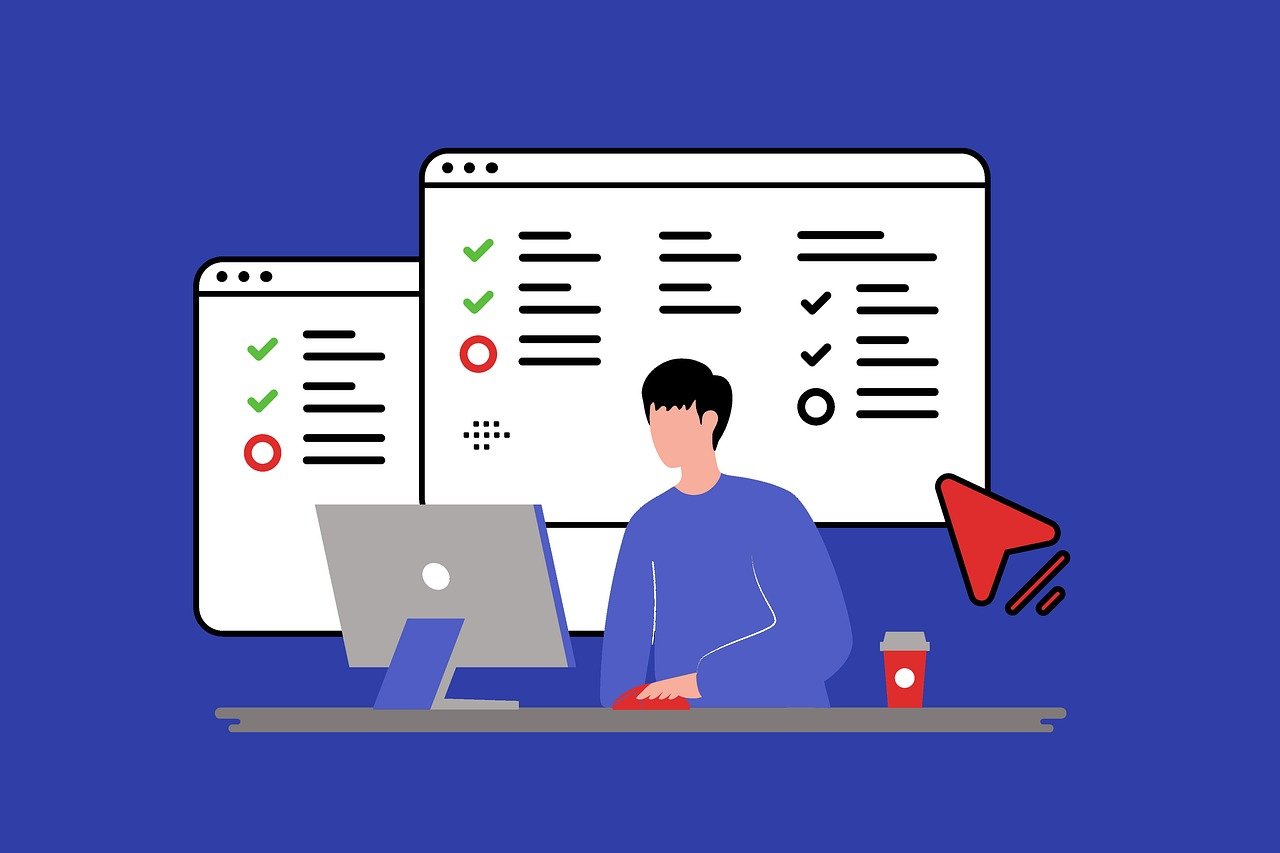









The example case studies are really insightful. Helps visualize the concepts.
This article is super helpful! Monitoring was always a headache for me.
Love the section on choosing the right tools. So many options out there!
Scaling monitoring is a game changer! Can’t wait to see how it helps my team.
Does anyone have experience with cloud-based monitoring services? Pros and cons?
Anyone else struggling with too many notifications? How do you manage that?
I appreciate the focus on scalability. It’s crucial as we grow!
Great tips! I never thought about using automated alerts. Definitely going to implement that.
Thanks for sharing! I’m excited to streamline our processes now.