Wyze Security Kit vs CallToU Pager: Which Fits You?
When it comes to enhancing home security and ensuring peace of mind, it’s essential to evaluate the right tools for the job. In this comparison, I’ll delve into two notable products: the Wyze Security Core Kit, which offers a comprehensive suite of smart home security features, and the CallToU Caregiver Pager, designed to facilitate communication and ensure the safety of caregivers and their clients. By examining their functionalities, strengths, and weaknesses, I hope to provide clarity on which option might best suit different needs and preferences.
Home Protection

The Wyze Home Security Core Kit offers easy DIY installation and 24/7 professional monitoring that alerts emergency services within seconds of an alarm trigger. With expandable sensor options and an affordable monthly subscription of just $9.99, it ensures your home stays secure without breaking the bank.
Caregiver Alerts

The CallToU Wireless Caregiver Pager System includes two SOS call buttons and two receivers, allowing caregivers to assist individuals in need from a distance of over 500 feet. With adjustable volume, multiple ringtones, and waterproof features, this system ensures reliable communication and peace of mind for both caregivers and those they care for.
Wyze Security Core Kit
Primary Function
Comprehensive home security system with motion and entry sensors, professional monitoring, and app integration.
Monitoring and Alerts
24/7 professional monitoring with immediate alerts to security agents and emergency services.
Range and Connectivity
Wireless connectivity with a range specified for indoor use (not explicitly mentioned).
Installation Type
Easy DIY installation with self-adhesive mounting for sensors.
Price and Subscription Model
$9.99/month for professional monitoring, making it affordable compared to industry standards.
CallToU Caregiver Pager
Primary Function
Personal caregiver alert system designed for immediate assistance with call buttons and receivers.
Monitoring and Alerts
Simple alert system with audible signals and customizable ringtones for caregiver notification.
Range and Connectivity
Wireless operation with a range of over 500 feet, suitable for large homes or outdoor areas.
Installation Type
Plug-and-play setup; buttons can be carried or mounted easily.
Price and Subscription Model
No subscription fees; one-time purchase for caregiver alert system.
Wyze Security Core Kit
CallToU Caregiver Pager
Wyze Security Core Kit
CallToU Caregiver Pager
Side-by-side comparison


Unique Selling Points (USPs)
Wyze Home Security Core Kit:
- Comprehensive home security solution with multiple sensors.
- Includes professional monitoring service for peace of mind.
- Integrates seamlessly with other Wyze products.
CallToU Wireless Caregiver Pager:
- Simple and effective way to signal for help.
- Long-range capability ensures connection in large spaces.
- No subscription fees or ongoing costs.
Similarities
- Both products are designed for safety and assistance.
- DIY installation is easy for both kits.
- User-friendly and accessible for non-technical individuals.
Pros and Cons
Wyze Home Security Core Kit:
- Pros:
- Complete home security system.
- Professional monitoring enhances security.
- Multiple sensors provide comprehensive coverage.
- Cons:
- Requires subscription after the initial 3 months.
- Primarily focused on home security rather than personal assistance.
CallToU Wireless Caregiver Pager:
- Pros:
- Affordable with no ongoing fees.
- Long-distance alert system ideal for caregivers.
- Quick response time for help requests.
- Cons:
- Lacks advanced features like video monitoring.
- Not suitable for general home security functions.
Use Cases
Wyze Home Security Core Kit:
- Ideal for homeowners looking to secure their property.
- Suitable for families wanting to monitor children or pets.
- Perfect for tech-savvy users who want an integrated system.
CallToU Wireless Caregiver Pager:
- Best for caregivers needing a reliable way to communicate with patients.
- Useful in homes where immediate help is often required.
- Great for seniors who may need assistance without being intrusive.
Conclusive Assessment
While both products serve specific purposes, the Wyze Home Security Core Kit stands out for those seeking a comprehensive home security solution with professional monitoring. On the other hand, the CallToU Wireless Caregiver Pager excels in its simplicity and affordability, making it the better choice for caregivers needing a straightforward alert system.
Final Summary
In summary, if you’re looking for an all-in-one home security system that includes professional monitoring, the Wyze Home Security Core Kit is your best bet. However, if your primary need is an efficient and cost-effective way to signal for help within a caregiving context, the CallToU Wireless Caregiver Pager is a fantastic option. Choose based on your specific needs—security versus personal assistance—and you’ll find the right fit for your home or caregiving situation!
Read also:
news via inbox
Stay updated with the latest tips and offers. Subscribe to our newsletter today!

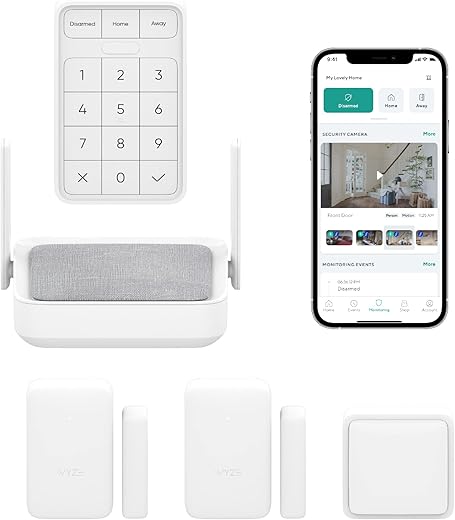













Does the CallToU have good customer support? That’s a big deal for me.
I never knew there were so many options for home security! Thanks for breaking it down!
CallToU looks simple and effective! Sometimes less is more.
I love the idea of smart security, but can they really be trusted?
Anyone here tried both? Which one do you prefer?
Great comparison! Might lean towards Wyze for the smart features.
I’m a bit confused about setup time. Which one is easier to install?
Wyze seems to have more features, but is it really worth the extra cost?
Wow, didn’t realize how different these two are. Thanks for the insights!